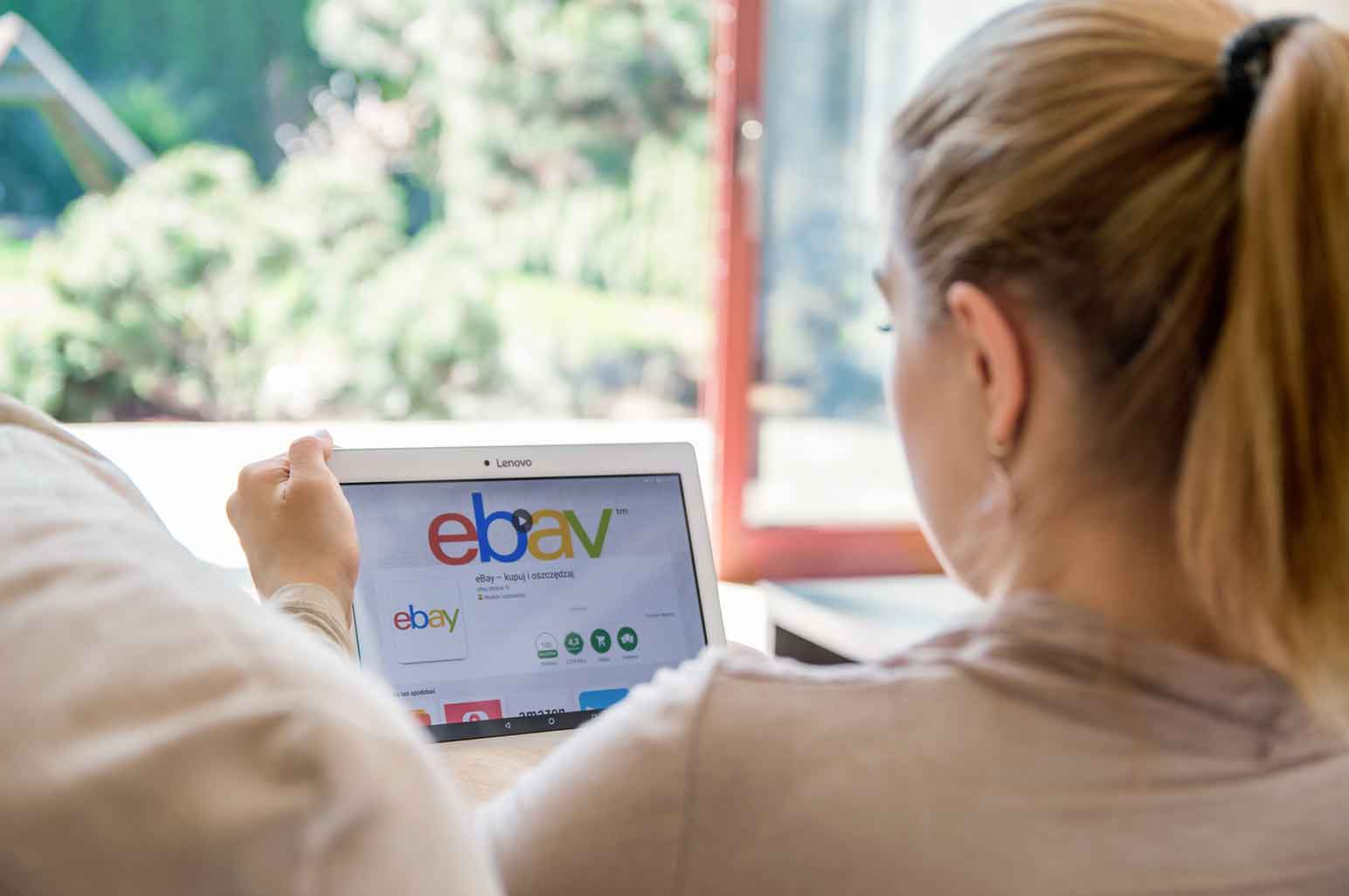
Shopping on eBay can be a bit overwhelming, as the final sale price is not revealed for a long time. Searching the prices online can take a lot of your precious time, and you might still end up paying a higher price than usual. This is when an online price checker can come in handy. These tools help you compare and check the prices of your favorite items on eBay, after which you can make an informed decision. Not not only do they save money by showing you multiple offers, but they also save you some time by narrowing down your search.
An online price checker will show you the object price based on the recent sale made on the platform. Price checkers can also be accessed in the form of mobile applications available for Android and iOS. These tools help you get a fair price for the item of your choice. As a customer, you must comprehend the value of the item of your choice to make a fair bid and pay a deserved price. Follow these steps to check prices on eBay with a price finder and checker tool.

HOW TO USE AN ONLINE PRICE CHECKER
You can search the price of your favorite item on eBay either through an online price checker or a mobile app. Let’s take a look at both ways.
Step 1: PICK THE ONLINE PRICE CHECKER OF YOUR CHOICE
Research and read reviews to find a competent online price checker. The designers at CheckAFlip highly recommend this app for its intuitive interface and ability to provide search results within seconds. Additionally, this tool helps you search results and compare prices if you are using other platforms along with eBay. The best way to pick an online price checker is to read and compare multiple reviews and choose the one that best suits your needs.
Step 2: SEARCH FOR THE ITEM
Once you are on the site, type in the name of the item on the search bar. Next, select the country. Prices can vary greatly depending on the location.
Step 3: FEED THE EBAY ITEM NUMBER
If you already know the item you want, feed the eBay item number in the panel and press ‘enter.’
Step 4: WAIT FOR THE SEARCH RESULTS
Upon selecting ‘Enter,’ you will get a comprehensive list of the items and respective prices. Some of the sites even provide a chart of the price comparison and average price. Compare the prices to make an informed choice.
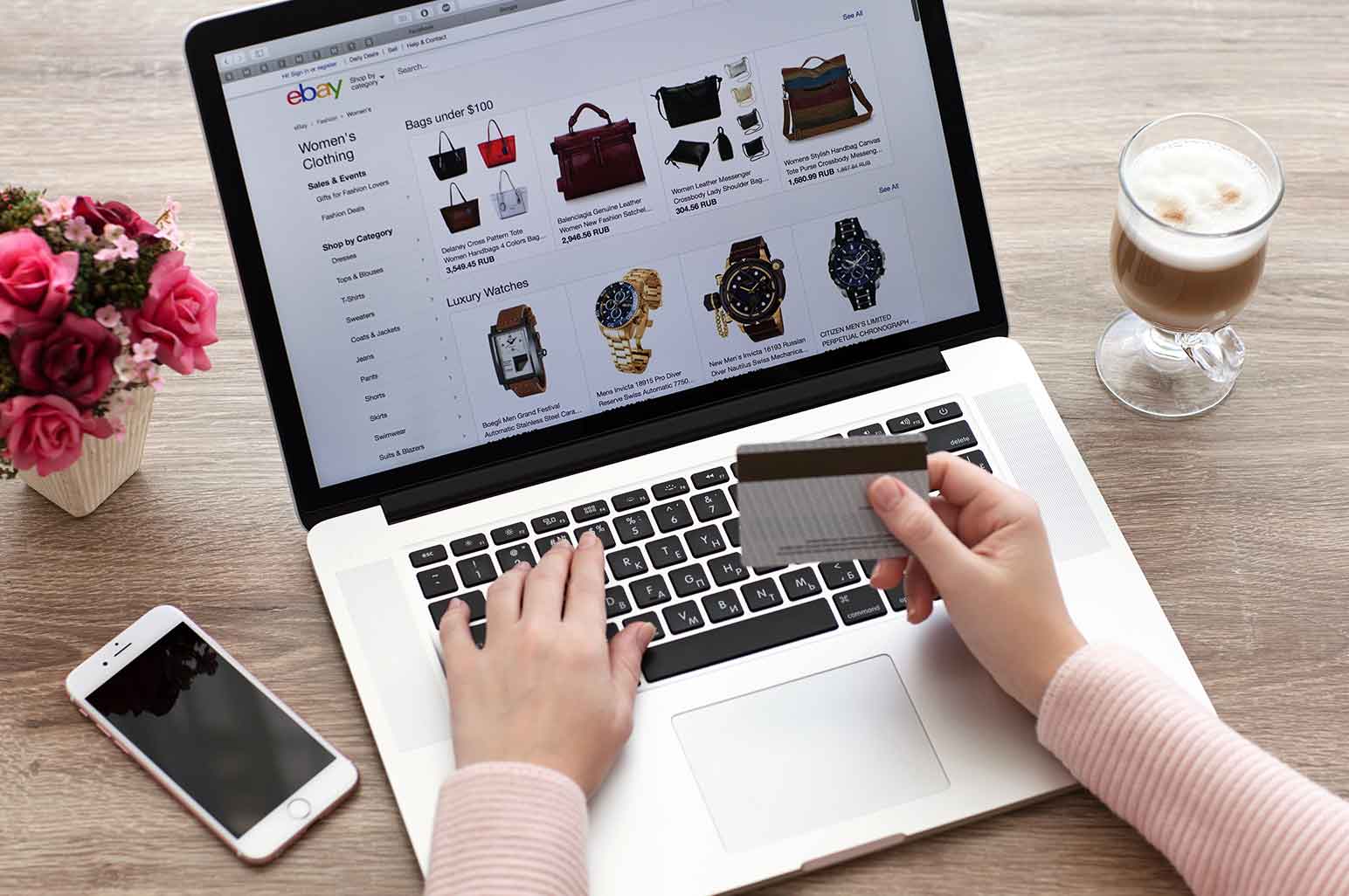
WHEN USING A MOBILE APP
Step 1: DOWNLOAD THE PRICE CHECKER APP OF YOUR CHOICE
Just like you read and compare the reviews of the online checker, find reviews to pick a price checker app and download it on your cell phone.
Step 2: CLICK ON THE SEARCH FORM
Once the download is complete, open the app and click on the search form, which is a white bar placed on top of the user interface visual. Type the name of the product you wish to buy. If you are unsure, you can choose an item from the ‘Categories’ section. You can also scan a barcode by clicking on the camera icon. Next, choose the country from the drop-down list and press enter.
Step 3: CHANGE THE RESULT NUMBERS
Once you feed these details, you will get a specific number of search results based on your data. You can also change the number of results as you wish. Next, select a price range according to your budget. If you want, you can also exclude shipping fees. Some apps will also give you an option to select ‘Active BuyItNow’ articles.
Step 4: PRESS ‘ENTER’ OR ‘GO’
Once you press ‘enter,’ wait for the search results. It may take up to a few seconds. The search results will show you prices that are active for auctions and those that comply with BuyItNow articles. You will also get a comparison of the prices with a minimum and maximum price range. Lastly, you can also check the items that were sold based on the average selling price, the number of items sold, and the current value of the item on the market. These statistics will give you a clear comparison of the items and respective price range.

The steps explained here comply with most price checker apps. The interface and functions may vary from app to app. By implementing these steps, you can easily find prices on eBay and get the best deal. This tool will help you save a lot of time and money. Most of these online tools and apps come with a friendly user-interface, which makes them easy for beginners to use. By learning about the prices, you can make an informed decision about your purchase and learn how much you can bid the next time.
