I’ve been chatting about Black History Month and how we should celebrate it all year long and even shared books you can read during the one month dedicated to us. However, today I want to share how you can create your own Black History Month tees that have a special meaning to you, created by you, using your Cricut Explore Air 2.

Celebrating Black History Month as a family is something that we do, not just during the month of February, but generally all year long, as mentioned before. As a black parent, I’ve also had “the talk” with my kids, especially now that my children are old enough to drive. It’s a talk that I shouldn’t even have, but it’s one that is necessary. And for those wondering what “the talk” is, it’s about what happens when you’re stopped by a police officer when driving.

Madison has been learning about the civil rights movement in school and what it means to have equal rights. She’s also been taught that the color of her skin and the texture of her hair, do not define her. She’s beautiful, and she should know that. So when I hear people talk about African-Americans having Black History Month and no other culture has an entire month dedicated to them, it really gets me riled up. So PLEASE DON’T KILL MY BLACK HISTORY VIBE, because:
- We have the shortest of all months
- Its meant to inspire and instill pride amongst us because we’ve come a long way
- It raises awareness about racial discrimination not just in the past but also in the present
- It honors those who have done their part to get us where we are today
- It creates awareness for everyone

There’s a quote that my dad would always say to me when I was growing up:
If you don’t know where you’ve come from, you won’t know where you’re going.
unknown
It’s why I decided to create tees that had meaning for the members of my household. For myself, I designed tees that said “Don’t Kill My Black History Vibe,” but I just had to make “I Am Black History” and “Black Every Month” as well. Then to top it all off, another that said “Strong Black and Proud”, because I am! You can recreate them by visiting my profile page.

They were all super easy to make with my Cricut Explore Air 2 and Infusible Ink Transfer Sheets, but did you know that you could layer Infusible Ink Transfer Sheets? Today I want to share how I created my Strong Black and Proud tee by using graphics that were already in the Cricut Design Space.

Here’s what you’ll need:
Supplies Needed
Butcher Paper
White Cardstock
Heat Resistant Tape (optional but preferred)
Lint Roller
(Infusible Ink Sheets used for projects, Splash Pad, Black, Green, Yellow, and Animal. You can use whichever your heart desires)

Directions
For this project, I’m using the Splash Pad (yellow sheet) and Black Transfer Sheets for my strong black and proud tee.
1. Open Cricut Design Space and start a new project. I had no idea what I was initially looking for, but a quick search on Black History Month, brought up a few images and Strong, Black & Proud truly spoke to me. But you can choose whichever design you love. I also wanted a watercolor, brushstroke pattern that I could layer it on and found one. Once my design was ready, and I loved the way it was, I decided to create it.
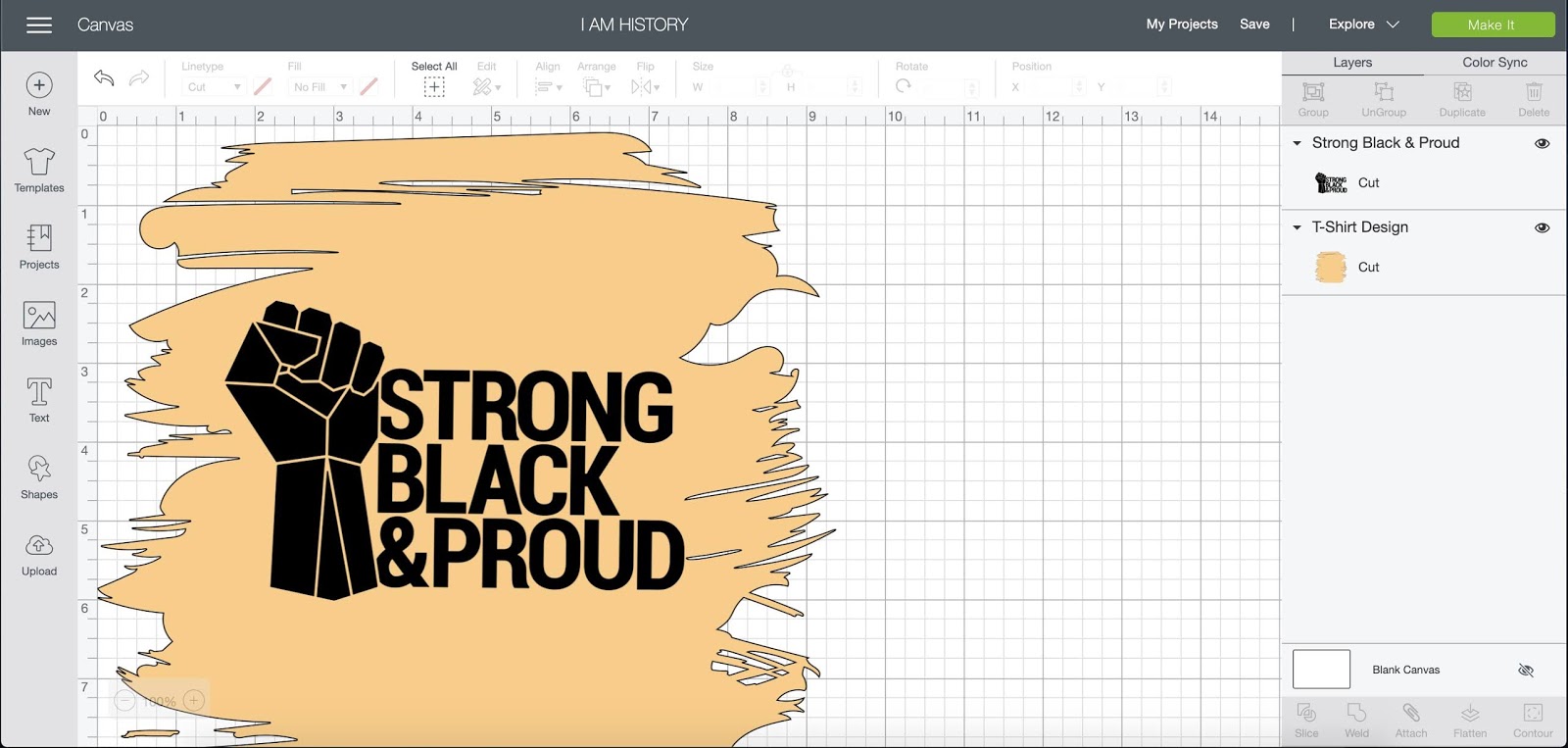
2. To cut your infusible ink transfer sheets, you’ll need to turn your dial to custom and from the menu, choose infusible ink sheets. Place the sheet with the shiny side down and the pattern or colored side up, and be sure to mirror your project.
(You generally don’t need a weeding tool for Infusible Ink Transfer Sheets as they are effortless to weed. Simply fold and peel.)

3. Prep your tee by using removing all lint with a lint roller. With your EasyPress at the right temperature, use the Cricut Heat Guide if unsure, lightly press your tee to remove all wrinkles.
4. Place your EasyPress Mat on the inside of your tee with white cardstock on top of the mat, this prevents the ink from transferring and ruining your mat.
5. Place your Infusible Ink Transfer Sheet with your weeded design color side down on your tee, and tape in place with your heat resistant tape. Place the butcher paper over the design then press with your EasyPress making sure to cover the entire design with your press for 40 seconds.

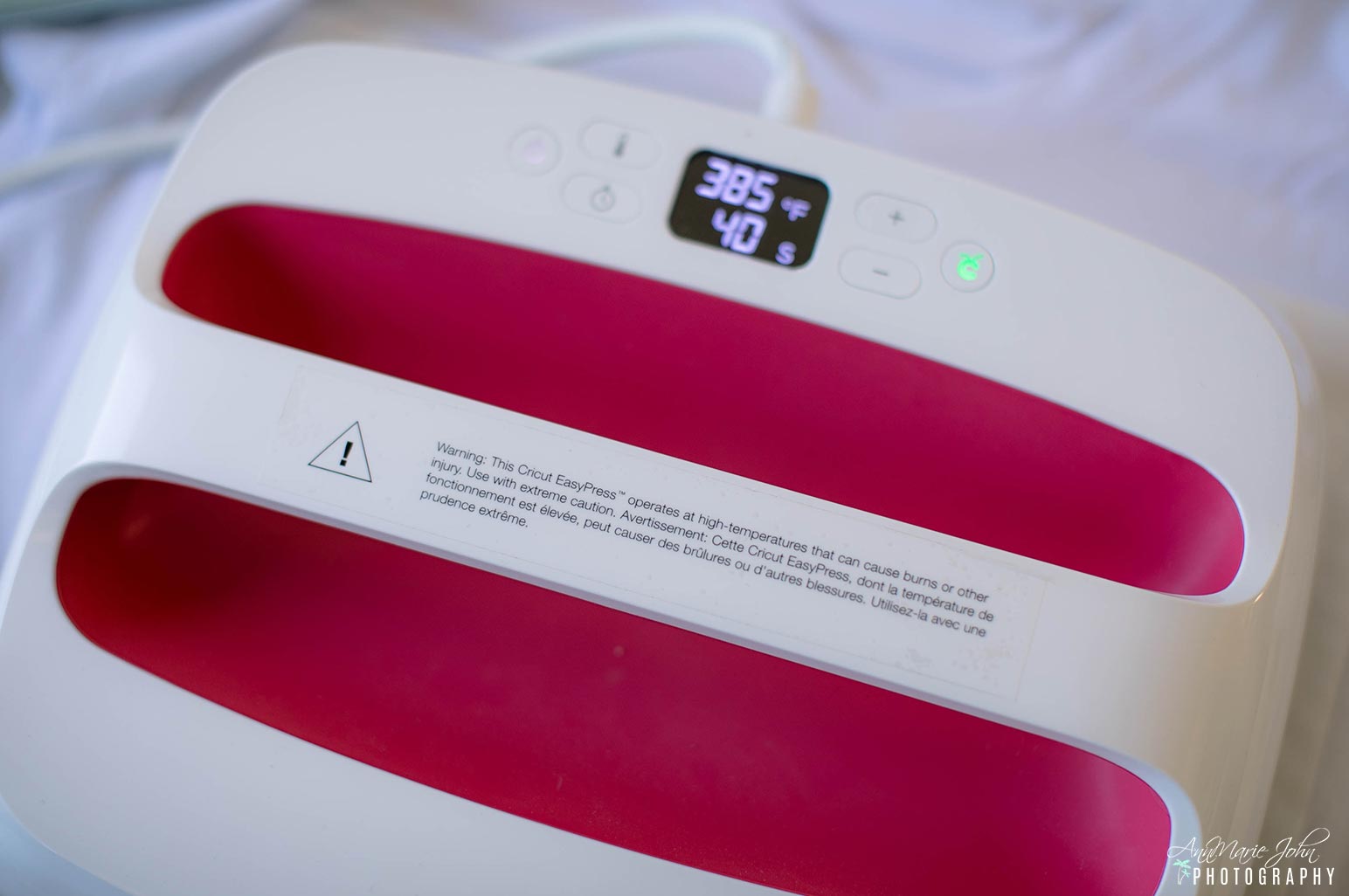

6. Slowly remove your butcher paper and infusible ink transfer sheet once cool. Now it’s time to layer your second transfer sheet, and it’s just as easy as layering the first one, because you do the exact same thing. Place your design, weeded side down, on top of the first with butcher paper and press with your EasyPress, making sure to cover it for an additional 40 seconds.


7. Once your timer goes off, remove the EasyPress. Allow to cool and remove the butcher paper along with the transfer sheet, and voila, you’re all done!

It couldn’t be easier and oh so pretty too. I can’t wait to design more! So go out and show your black pride, and remember, don’t let anyone kill your Black History Month vibe. Remain Strong, Black and Proud!
