Struggling with organizing tasks? Learn five effective techniques for creating a checklist that works, so you can stay on top of each task and get more done.

Today, people increasingly use checklists to free their brains from remembering dozens of tasks they need to complete at work or home. The clearer the checklists, the easier it is to complete large amounts of work. Thanks to modern technologies and familiarization with the free checklist template, you will always have a checklist with you wherever you are and can create or print a ready-made checklist form for different needs with a design to suit any taste
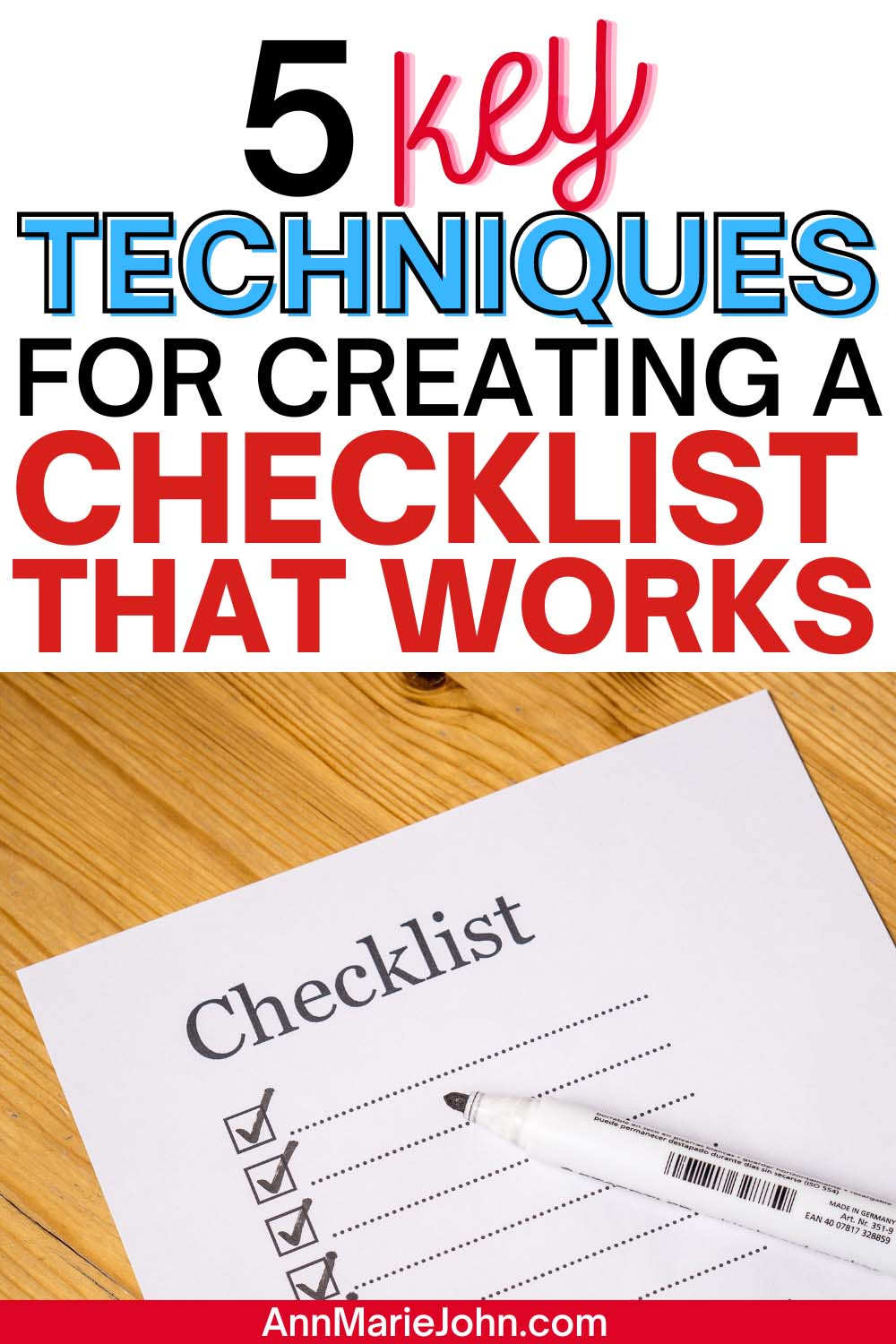
How to create the right checklist?
Checklists are slightly different from regular to-do lists. The latter is almost always created once and can only occasionally be supplemented or certain changes made to it. It can be a work plan for the day, a shopping list, or things to take with you on a business trip. Checklists are not just lists of tasks created for a specific situation; they can be used endlessly as a guide to avoiding common mistakes, for example, when performing daily work.
Checklists serve a variety of key purposes. Verification of the compiled checklist occurs when the fact of the task’s completion is verified. Create process sequences in a checklist—create effective algorithms to help you determine where to go next. An evaluation of the checklist is required to determine compliance with the required parameters. Observing the implementation of points that are added to the checklist carefully helps determine patterns in certain situations. When we think of checklists, we usually imagine some kind of list where you can check off completed actions. However, the checklist can look completely different depending on your goal. In addition to checklists, you can add checks that match specific conditions, areas, or input fields.
Types of checklists
Before creating a checklist, you should choose the type that best suits your needs.
- Read-Do: a step-by-step to-do list. After completing the previous point, you need to proceed to the next point. This list is quite useful for new tasks that are present in a compiled checklist because the transition to the execution of a new task is only possible after the completion of the previous task that is listed in the checklist.
- Do-Confirm: A more flexible checklist that effectively allows tasks to be completed in any order. Rather, it is focused on self-management so that nothing is left out, not a single point that is written in it.
Once you’ve decided on the structure and look of your checklist, consider some general guidelines for organizing it.
- Definition. The nature of the task that is added to the checklist should be clear to the executor. It is better to come up with specific instructions quickly than to try to remember what specific items mean.
- Simplicity and brevity. You should avoid overloading clear tasks with unnecessary small details. When the list is too long, it can be tedious and tempting to check everything off without worrying too much about the quality of execution.
- Simple design. Break large tasks into smaller ones and group similar tasks into one category. Act according to the principle “One line, one task.” Not only will this make it easier for you to navigate the process, but it will also provide an opportunity to see your progress much faster, which is an added motivation.
- Flexibility. Even if you think you’ve covered everything, every point, you may need to make changes over time. Make your checklist easier to process and understand. Be clear about your expectations when choosing software to create a creative, unique checklist solution. Do you need a complex structure, or is a simple list enough? Are reminders and recurring tasks important? On which devices do you use checklists the most, and what can you add to those checklists? When choosing checklist software, you first need to create a checklist and make sure each program has the features you need.
Tip 1. Logical configuration of the checklist
The user is guided by a quality checklist. The questions on the checklist should be arranged in a logical sequence. For example, if someone makes more than one mistake, the questions are mistakenly grouped. A logical checklist should be well organized into different sections, contain a logical set of questions, and be intuitive to use.
Tip 2. The questions in the checklist should be simple and unbiased
All checklist questions must be understandable to the user. For example, “on a scale of 1 to 5, how clean is your home?” Such questions are not only biased but also meaningless. A better approach: “Was the room cleaned?” or “Have the carpets in the house been vacuumed?” Ask specific questions with clear options for answering them, these questions should always be answered from a subjective point of view. The questions on the checklist should always be clear, not vague.
Tip 3. Clarify your key goal
What is the measurable result or other information that the checklist provides? Clarify your goals. Is your primary goal to improve security? Or do you want to learn more about customer satisfaction? When the purpose is clear, the question is a meaningful and useful phenomenon, not just a checklist for collecting random data.
Tip 4. Offer support and guidance
Add helpful tips and examples to your checklist. If you need an image, add it to the text. Examples of correct answers are also useful ideas. The text should be short but as informative and understandable as possible. No one wants to read a novel, when reading the checklist you need to make sure that the questions are clear, that is, they should be written briefly, but they should be as understandable as possible to the readers.
Tip 5. Mark the correct question
No question is stupid, but not all questions are equally important. So see which questions serve your main purpose, and write them down using the capabilities of the checklist tool. For example, both questions are contained in the same checklist, but obtaining information about the cleanliness of the premises is much more important for customer satisfaction than the cleanliness of the warehouse where the goods are stored. With the right focus, you will be able to collect the right information to make the most accurate decisions based on the received data.
A properly prepared and thought-out checklist contains only the information you need. After all, no one wants to waste time on unnecessary data or unclear questions. A clear, factual, logical structure and self-explanatory questions provide a solid foundation for your checklist. Adding help and guidance to the checklist reliably ensures that the quality of the collected information meets your expectations. By asking the right questions, you can make better decisions based on the received information and, as a result, achieve high results in a short period of time.
Sticking to the list of tasks attached to the checklist does not mean living every minute according to the plan or structuring your work as written in the book, it means keeping everything under control and not being afraid to experiment with approaches to work and choosing the approach that suits you. There is no magic potion that will create a productive workday for everyone. However, a well-thought-out checklist will likely make it much easier for you to complete your daily tasks and achieve your goals.
How to adapt to work with a checklist?
It is recommended to start with a schedule. Many people don’t like planning because the process has a fixed structure or because they think it’s easy to have a to-do list in their heads all day. It is important to understand what you need to pay attention to during the day, why you need to spend more time on it, and what you don’t have enough energy for. Memory is an unreliable storehouse of information. When you’re busy, it’s easy to forget a task or two, so it’s a good idea to keep a checklist of everything you want or need to do. Mindfulness techniques can help here. All tasks included in the checklist must be thought out and written down. Then mark the main and side tasks that you have to complete during the working day. Some people don’t want to plan and just take on the tasks that come naturally to them, letting them do them. The result can be absenteeism, dissatisfaction, and burnout. Business tasks can currently be divided into three types: organizational, process, and communication.
There is no general answer to which tasks should be done at the beginning of the day and which should be done at the end. At least it depends on the work culture. For example, there is a lot of teamwork in business culture. You have several meetings in one day, you have to coordinate your work accordingly. It’s important to fully focus on complex tasks, checklists help you understand what’s going on in your project. Some people prefer to tackle difficult tasks early in the day. Others like to start the day with their current task, then move on to more challenging tasks to get results. Here you should try to find a suitable option for you and use this as a starting point when compiling your checklist.
What is important for planning when creating a checklist? You have to manage your feelings and time. For example, if it seems that there are too many meetings, it is worth conducting an audit. Tasks can be carried out by inertia when you are convinced of their necessity. It is important to find meaning in your work. Motivation and strength will come when you realize that with the help of a compiled checklist, it becomes easier for you to complete important tasks.
Ability to formulate tasks
When you’re faced with an uncertain or difficult task, such as “starting a big project,” you can’t just give up. But it’s easy to get stressed because the task seems impossible. One of the most important criteria for a well-thought-out checklist is the clarity and consistency of the task. Complex tasks should be divided into several simpler and more understandable tasks and tackled. Focus and coordinate processes to accomplish assigned tasks. Gather information and create solutions. Also, don’t forget to keep track of progress and determine when the task has been accomplished. Keeping these tips in mind will help you stay organized and make the difficult tasks seem more achievable. With a clear plan of action, you can conquer any challenge!
