Learn about the advantages of stacked monitors in classrooms. Boost productivity and engagement with this innovative setup.

Confused about stacked monitors? It is an arrangement where one monitor is placed on top of the other. This swiftly replaces traditional computers in organizations, including the education sector, resulting in better productivity for teachers and students, who have to work on various tasks simultaneously, especially while attending online classes. Therefore, the stacked setup can be a game-changer for the virtual classroom, increasing focus, efficiency, and engagement between teachers and students.
Do you also want to replace your old-style screen with stacked monitors? Then, move toward Mobile Pixels and lay your hands on Geminos stacked monitors. If you want to understand how these monitors enhance online teaching and learning, read the blog.
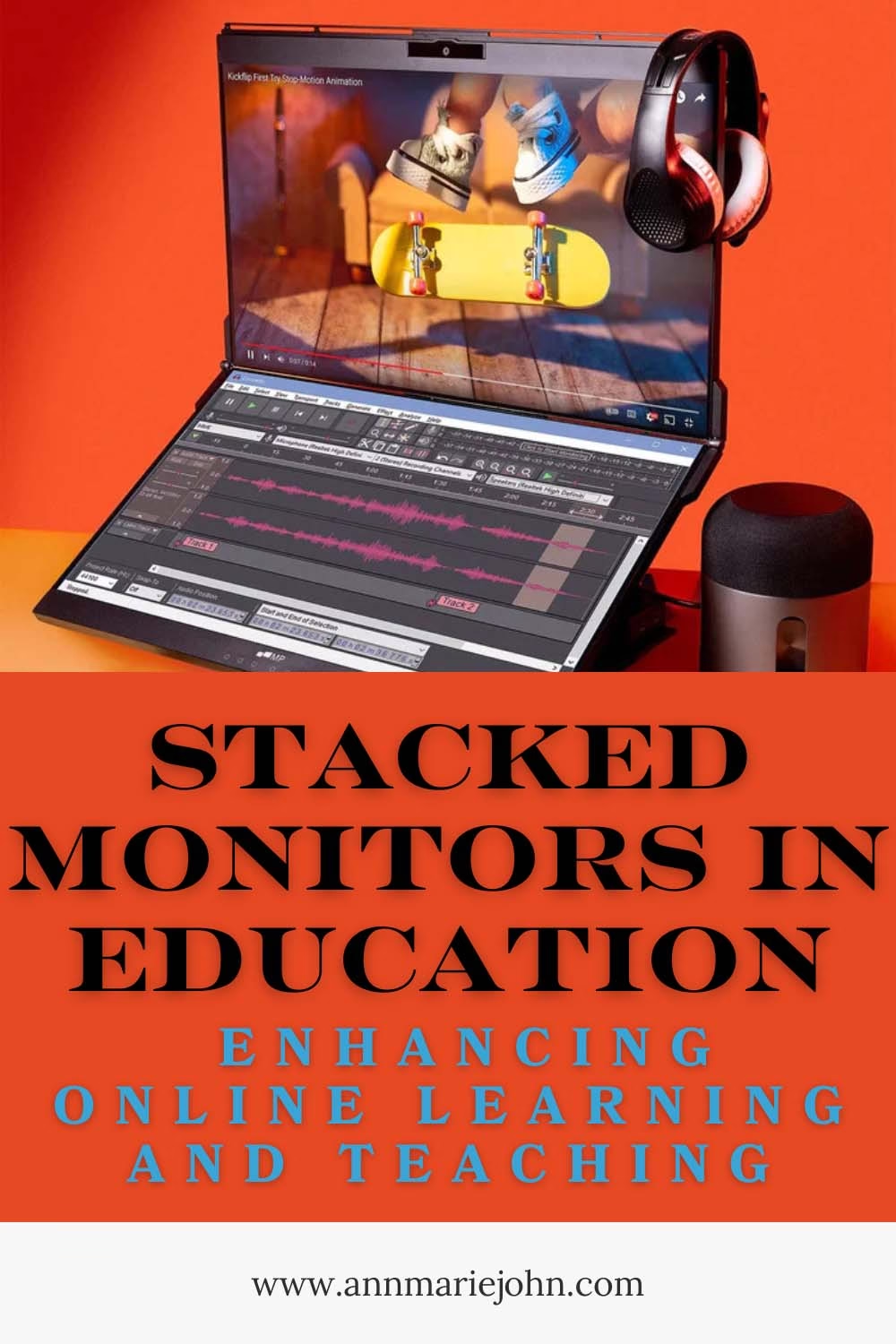
For Educators
Enhances Presentation and Interaction
As an educator, stacked monitors can be quite helpful for you. How? You can use one screen to create and start your presentation or view other crucial teaching materials. In this way, you can maintain eye contact with your online audience, whom you share your work with. The bottom screen can display the participant grid, the chat window, and related controls. The stacked feature reduces your need to repeatedly shift focus, giving you a natural and more engaging interaction with your students or colleagues.
Besides that, sharing resources like videos, documents, or interactive whiteboards was never this easy. You can use one screen to display your lesson of the day, whereas the second monitor can be utilized to check your students and address their concerns related to the virtual session.
Easier Classroom Management
With stacked monitors, you can even expect easier classroom management. Here, you can keep the top screen to remain focused on your class, which will also help you avoid distractions. At the same time, you can use the second monitor to track what your students are asking or saying, handle any sudden technical issues, and notice the level of interest your class is taking in the online class.
Furthermore, another benefit of using stacked monitors is that they allow you to seamlessly transition between multiple applications like a virtual whiteboard, presentation software, and a system for managing your learners. This becomes impossible while using mainstream screens, where you must keep many tabs open and use them when necessary.
For Students
Improves Note-Taking and Research
You will love using stacked monitors if you belong to the student community. In this pattern, you can take notes on different assignments on the top screen. On the other hand, you can view your particular teacher’s materials or lesson on the second screen, reducing the hassle of focusing on multiple things and improving your productivity.
Besides, the same style of monitors can even help you do better research. Here, you can use the top monitor to view your research materials, and the screen below can be used for writing your thesis or any other project. You will feel a major difference in your workflow and that you saved so much time.
Lesser Eye Strain and Improved Posture
You must have experienced eye strain and sore muscles with your previous laptop. Therefore, consider shifting to stacked monitors, as you can adjust them to your eye level, especially when you need to use them for long hours. You won’t need to slouch your neck to view the document, as the text is correct.
Some Tips For Virtual Classroom Setup
Software Compatibility
Confirm that your operating system and video card are compatible with stacked monitors, so there is no issue with installing the compulsory drivers.
Desk Space
Before buying stacked monitors, consider the desk space available to get the right workstation size. Stacked monitors require vertical space, so make sure your desk and workstation can accommodate them.
Invest in Ergonomic Accessories
To maximize the benefits of stacked monitors, consider investing in ergonomic accessories such as adjustable monitor stands, an ergonomic chair, and a keyboard tray. These will help you maintain a comfortable posture during long hours of work or study.
Organize Your Workspace
Create a clutter-free workspace by organizing your cables, peripherals, and other accessories. This will help you stay focused and make the most of your stacked monitor setup.
Conclusion
Online learning is here, and with it comes the need for tools that make the virtual education experience more productive and engaging. Stacked monitors have proven to be a game-changer in this regard, offering benefits such as enhanced multitasking, improved focus, and better ergonomics.
So why wait? Say goodbye to the limitations of traditional screens and embrace the future of online learning with stacked monitors. Your productivity, focus, and comfort will thank you!
We hope this article made you super happy. You have learned about stacked monitors and how they improve online learning for teachers and students. Therefore, get them.
