It is essential to be aware of and understand safety tips for using the internet when traveling, especially when you are working. You will be using private data and information that must be kept safe while you work. Many hackers can easily hack your laptop or phone and take this data if you are not protecting it in any way. There are things that you might do that will surely help in keeping your data safe, and this is why we’re going to introduce you to 7 important tips that will give you the comfort to work safely while traveling.
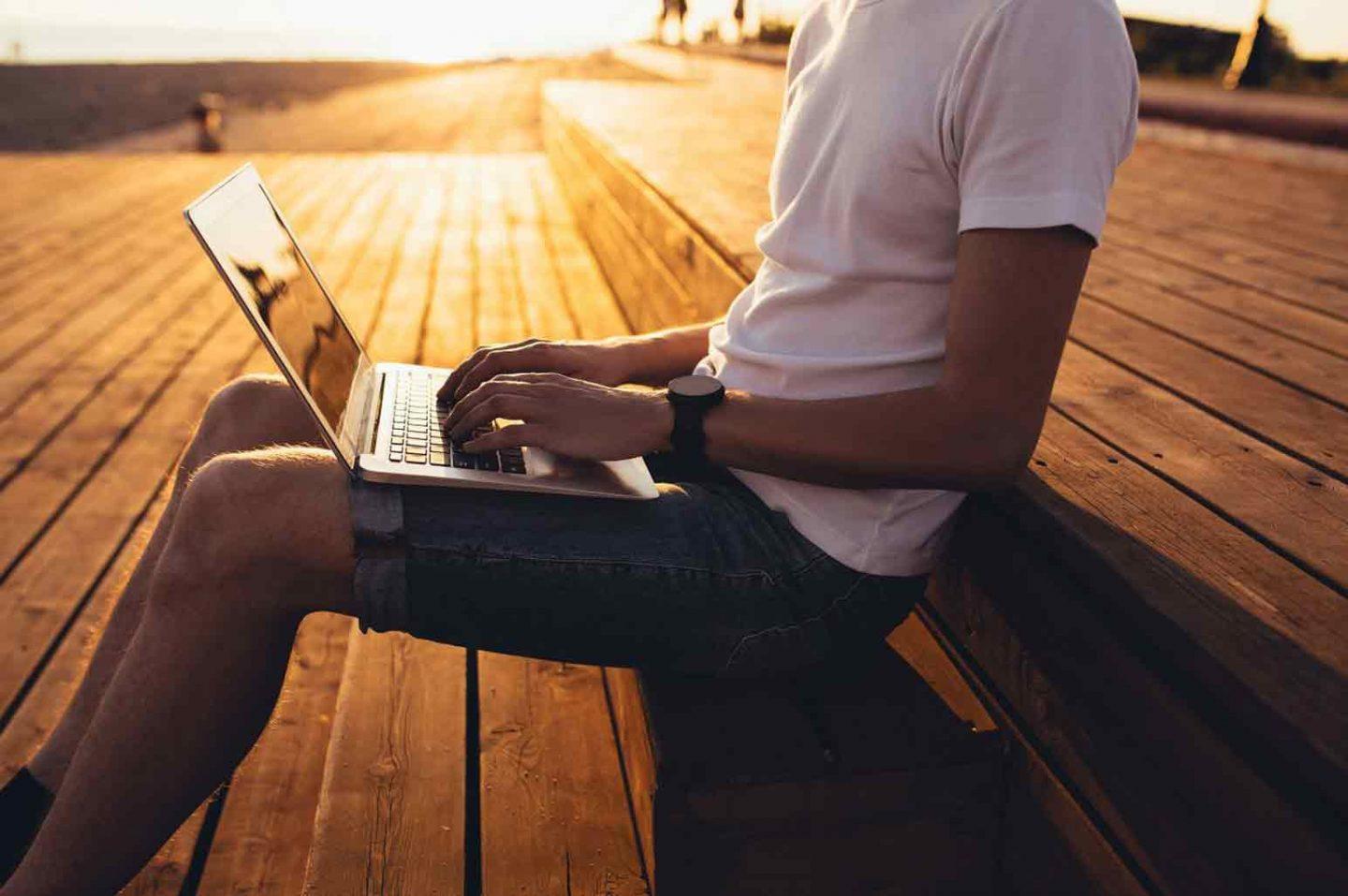
- Steer Clear of Public WIFI
Everyone is guilty of connecting to public wifi because it is free and would save a lot of your internet data. However, if you are connected to public wifi, this makes it easier for hackers to gain access into your device, regardless of whether it is your phone or laptop. Most of the time the networks are not secured and safe to use, so if you are working and using personal information that you would not want anyone to access, it is better to avoid using public wifi altogether. It would be better if you could get a portable router and have it on you wherever you go.
- VPN
A VPN is a virtual private network, and it allows you to use a network safely- especially a public network. If you are outside working in a cafe or finishing parts of your work before your flight at the airport, you will need to connect to the wifi. This is not the safest thing to do, nevertheless, according to the information found at vpnbrains.com, connecting to a reliable VPN by using trusted keys, your device will connect to a remote server. You can rest assured that the network is secured, as anything that is sent is encrypted. A VPN also helps you get access to banned sites. If you are traveling and you need to use a banned site in that country to finish some work, this will help you. Do not forget to choose among the best VPN services to be safe.
- Turn your Bluetooth off
If you are not using Bluetooth on your device, it is better to turn it off. Malicious hackers can easily attack your Bluetooth signal even from a great distance. If you are exchanging data between devices using Bluetooth then make sure this data is protected with a strong password in case it gets into the wrong hands.
- Passwords
This might seem like common sense but some people leave their devices and documents without adding a password to them. It is essential to have a password on your device that no one knows except you. If it is possible to also have passwords on the documents themselves that would protect your files and data even more. Moreover, try not to use the same password for everything, because if one file or one device gets hacked, it would be easier to hack any other document with the same password.

- Anti-virus and Anti-malware
One of the most important steps you need to take whenever you get a laptop is to download anti-virus and anti-malware. If you are getting ready to travel and you need to be connected on the go, make sure that one of the things on your preparation list is to make sure that the anti-virus and anti-malware are downloaded and have the latest updates.
- Backup
If most of your work is on devices such as portable computers, smartphones, iPads, and devices similar to these then you should know that at any moment, that device can crash and delete all your data with or without any human involvement. A hacker can gain access to your device, especially if you work online, and delete all your work data for no reason; and the device may also lag and delete everything on its own. In both cases, you will need to always have a backup for all the information you have on your device that is valuable to you in case anything happens to the original files. By doing so, you can always get them back using the backup.
- Deactivate auto-connection to the WIFI
You may unintentionally connect to an unknown or public network if you enable your device to connect automatically to any network. You can be outside and your device will auto-connect to the network of the place you are in. However, in this case, it may just be a malicious network. Consequently, your device will be easily hacked into so make sure you disable the auto-connect if it is switched on.
Everyone aims to do their jobs with no mistakes or loss of data. It is important to protect the device you use, the work, data, and information you use to protect your position in that business. Make sure to have a few of these safety tips applied especially if you are traveling and working online at the same time.
